Core Web Vitals – Completely Explained
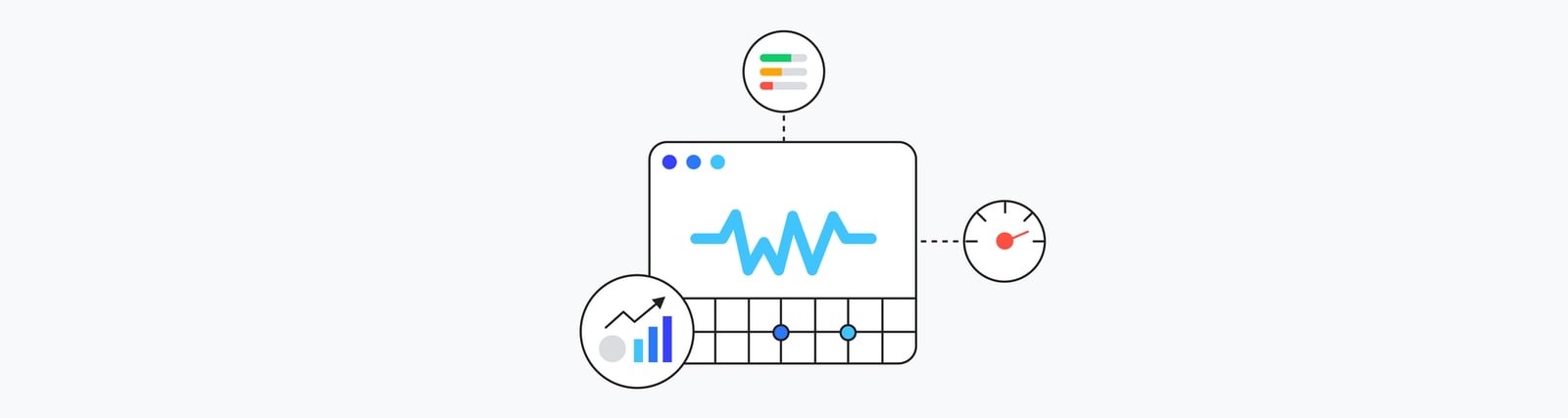
Each Core Web Vital references different components of the page’s user experience. This will evolve over time, but Google has announced that three core web vitals will be released as ranking factors in May 2021. These three aspects are related to load, interactivity, and visual stability.
This ranking factor may be the same as any other factor Google implements in terms of site security, intrusive intrusion, and mobile device compatibility. Google will continue to provide the best search results for your queries. Google also aims to provide a great user experience, so pages that tend to exceed Core Web Vitals thresholds may be ranked slightly higher.
A web component is a set of specific elements that Google considers important to the overall user experience of a web page. Core Web Vitals consists of three specific measurements: largest contentful paint, first input delay, and cumulative layout shift.
The core web vital data for your website can be found in the “enhancements” section of your Google Search Console account.
Why It Is So Important?
Visitors prefer a fast website (opens in a new tab) that is easy and comfortable to use from anywhere, on any device. In short, you can make more money by providing a great user experience.
Core Web Vitals was in position in mid-June 2021, but it’s unlikely that major changes will be made soon, and relevance remains important (opens in a new tab), but over time. Its importance is expected to increase.
Passing the Core Web Vitals rating may result in fewer users leaving SERP to provide a better user experience. Google suggests that the results may show a “Good Page Experience” badge. Calling these “indirect ranking factors” goes back to Google’s algorithms because they affect the behavior of search engines (for example, more clicks on pages with this badge).
Let’s Talk About It In Detail
Largest Contentful Paint (LCP)
Largest Contentful Paint (LCP) is an important core web that measures the time, in seconds, from the start of a page to the display of the largest block of text or pixels on the screen.
Its purpose is to measure when the main content of the page loads. The lower the LCP, the better. High-speed LCP is a way to monitor page load speed, ensuring that your page is useful. LCP is available for both field and lab data. In this field, when the user responds to the page (tap, scroll, press a key, change tab, or close tab), the browser stops reporting new LCP candidates. In the laboratory, it is not entirely clear when LCP will end. Hopefully, this is the time the page approaches the Time to Interactive (TTI) and it is clear which factors are the finalists for LCP.
How to check the LCP score:
- Good: <= 2.5s (2.5 seconds or less)
- Needs improvement: > 2.5s <= 4s (between 2.5 and 4 seconds)
- Poor: > 4s (more than 4 seconds)
How To Improve LCP:
- Remove any unnecessarily third-party scripts
- Upgrade your web host
- Set up lazy loading
- Remove large page elements
- Minify your CSS
First Input Delay (FID)
First Input Delay (FID) is from the time the user first responds to the site (that is, after the user clicks a link, presses a button, or presses a key) until the browser is available. It’s an important core web that measures your time in milliseconds. Respond to that interaction.
FID is the basis of a user’s first impression of site interactivity and responsiveness. You should make a good impression on him!
As the description of this metric shows, it is based on user interaction, so only one can be measured in the field. Therefore, FID can only be used with field data. The lower the FID, the better. Laboratory testing uses the total end time metric because it is closely related to the initial input delay.
How to check the FID score:
- Good: <= 100ms
- Needs improvement: > 100ms and <= 300ms
- Poor: > 300ms
How To Improve FID:
- Minimize (or defer) JavaScript
- Remove any non-critical third-party scripts
- Use a browser cache
Cumulative Layout Shift (CLS)
Cumulative Design Changes (CLS) is a fundamental element of WebVital that measures the cumulative count of all unexpected design changes in the viewport that occur during the life cycle of a page.
Its purpose is to measure the “visual stability” of the page as it has a significant impact on the user experience. CLS is available for both field and lab data. The lower the CLS score, the higher the visual stability.
CLS is not measured in seconds like most other statistics. It works with the size of the viewport and is related to elements that move between two frames called unstable elements, measuring their movement within the viewport. The design change score is the product of two factors: the percentage of impact and the percentage of distance.
How to check the CLS score:
- Good: <= 0.1
- Needs improvement: > 0.1 <= 0.25
- Poor: > 0.25
How To Improve CLS:
- Use set size attribute dimensions for any media (video, images, GIFs, infographics, etc.)
- Make sure ads elements have a reserved space
- Add new UI elements below the fold




